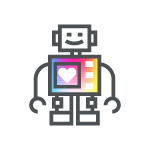Skip to content
Installing the PDF Preset Through Illustrator
Downloading the Preset

- Download the Illustrator PDF Preset file to your Desktop
- Unzip the file and open Illustrator
- Go to Edit > Adobe PDF Presets
- In the PDF Presets window click “Import”
- Select the “SG High Res.joboptions” file on your Desktop
- You should now see “SG High Res” as an option in your PDF presets
- Click “Done” and delete the source files from your Desktop
Saving PDFs with the Illustrator preset
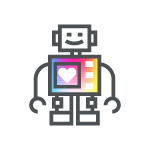
- Go to File > Save As
- Type in your desired file name
- Select “Adobe PDF (pdf)” from the Format dropdown menu
- Press Save
- In the Save Adobe PDF Dialog Box select “SG High Res” from the Adobe PDF Preset dropdown menu
- Select “Save PDF” in the bottom right corner