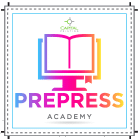Sending your File
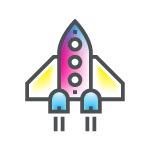
You can send us your file by: Email or through our File Upload System. We recommend compressing files before sending. We accept Zip or StuffIt files. Compression protects your data and reduces the size of the files you are sending. If you are sending multiple files, place them in a folder and then compress the entire folder before sending.
Best for single or multiple files under 10 MB (total size). Email is ideal for business cards, postcards, flyers and forms.
*We recommend compressing files to protect your data and reduce their size for transfer. Multiple files can be placed in a folder before compression.
Web Upload
Uploading your files to our Web Portal works best for single or multiple files over 10 MB (total size). It is ideal for brochures, presentation folders, posters and small booklets.
Our Web Portal is the easiest and most reliable method for sending files.
Web Upload Instructions:
• Visit our web upload portal
• Enter your email and file description.
• Select Upload File(s).
• Browse for your file to upload.
• Send compressed files, especially multiple files (Zip or StuffIt).
• Keep file names short, use only A-Z, 1-0 and _ or – characters.
• Select Begin Upload after you’ve chosen your file.
• Keep window open while uploading.
• Your Sales Rep will be notified by email when your file arrives.
Mailing or Shipping Files
We also accept files on CDs, DVDs, USB thumb drives, or flash drives. You are welcome to send your files via USPS, FedEx or UPS. When mailing or shipping files, please notify your sales rep, and if possible supply them with a tracking number.