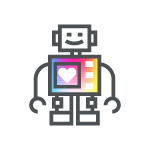Saving a Print Ready PDF

You may have noticed we talk about Print Ready PDFs quite a bit. Saving your document for print is one of the most crucial steps of the design process. The following are steps to manually saving a perfect Print Ready PDF.
Skip this guide and save time by downloading our SG High Res PDF Preset. This will quickly and automatically save your file with the right settings every time.
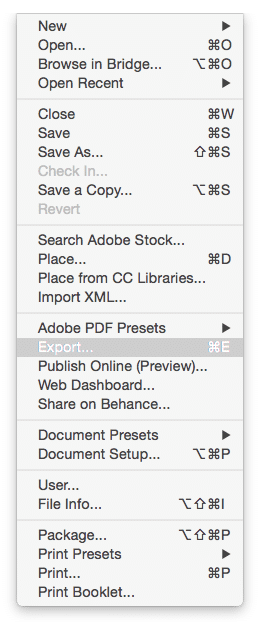
To Start in InDesign
- Go to File > Export
- Type in your desired File Name
- Select Adobe PDF (print) from the Format dropdown menu
- Press Save and wait for the Export Adobe PDF dialog box to appear
To Start in Illustrator
- Go to File > Save As
- Type in your desired File Name
- Select Adobe PDF (pdf) from the Format dropdown menu
- Press Save and wait for the Export Adobe PDF dialog box to appear